Let's learn the basics and how we roll at Nazo!!
Frequently Asked Questions
General
-
How long do I have to wait before I’m connected?
It shouldn’t take longer than 7-14 working days to get you up and running once you complete the online application form. Once we have made contact and secured an appointment to install your Optical Network Termination (ONT) device.
-
Do I need a telephone line to connect to the fibre network?
No, you don’t need a telephone line, that’s one of the many benefits of fibre.
-
What are line speeds?
This is how fast your internet will work. For instance, the smaller the line speed the slower your internet will be (sending and receiving of information over the internet) the bigger your line speed the faster your internet will be. The more the internet usage the bigger the line speed that you will require in your household.
-
What does uncapped mean?
Uncapped internet refers to an internet package where you never run out of data. This means that you will have access to the internet throughout the entire period that you have purchased a particular package for.
-
Do you throttle my line?
No, we don’t throttle your line. We want you to enjoy constant internet speeds and access to the internet.
-
Does Nazo have a Fair Usage Policy (FUP)?
No, we want you to enjoy having access to the internet with no limitations.
-
What is last mile or in-home installation?
The last mile or in-home installation is the final step in getting you connected to the network by bringing the fibre from the outside to the inside of your home. This requires a technician to come to your home to install the necessary equipment.
-
Do I have to pay an installation fee?
No need for you to worry about the installation fees, this one is on the house…
Let us connect you today!
We have various packages to suit your specific needs. Connect with Nazo Fibre Today.
Accounts
-
Can I upgrade or downgrade my line speed?
Yes, login to your client self-service portal/dashboard, where you can upgrade, downgrade, or purchase flexible data bundles to suit your households needs.
-
I have a contract with a with another service provider, can I switch over to Nazo and use my current router?
No, you will need a new router from us. Dont worry though, we've got you covered as we complete the in-home installation from the outside to the inside of your home for FREE.
-
Who do I contact if I have a query regarding my account?
Kindly contact us at accounts@nazoconnect.co.za for any account-related queries.
Equipment
-
What is an Optical Network Terminal (ONT)?
The ONT converts the fibre signal in an ethernet signal and transmits this signal through Wi-Fi which is what allows your devices to be connected to the internet wirelessly.
-
What do the lights on my ONT mean?
The various lights on the ONT represents the operational status of the device itself as well as the status of the service (Internet &Wi-Fi) that is running through the device. The status is represented by different colour lights, “green” communicate a “good working order” of the service, while “red or orange” represents an interrupted status on the service. The symbols below or above lights indicates the type of service, for example “WLAN” refers to the internet service.
-
What equipment do I need?
All equipment’s required to make your fiber connection work will be provided by Nazo Connect and the installation team will ensure all is in working order before you sign off the work. The equipment provided will include a two in one device which is the ONT and router.
Let us connect you today, from only R245.
Technical
-
Download Nazo Connect Support Guide
We've included a helpful guide that outlines troubleshooting tips for any issues you may come across, along with a set of frequently asked questions to ensure a seamless experience. Click here to download the guide.
-
How do I check my internet speed?
Step 1: Make sure all devices (laptops, tablets, TVs and cellphones) are disconnected from the household Wi-Fi.
Step 2: Plug the device that will be conducting the speed test into the router via a LAN cable and make sure the device is connected to the Wi-Fi.
Step 3: Visit www.speedtest.co.za and click start to see what speeds you are receiving within your household.
-
What do I do if my internet stops working?
Let's start with the basics:
Reboot your router by switching off your devices at the wall plug for 5 minutes and then power them back up again. Wait for your devices and lights to stabilize/configure itself again and your query should be resolved.
If the issue persists, then please contact our support team by logging a ticket at support@nazoconnect.co.za and one of our friendly support agents will contact you to resolve your query.
-
Can I use my fibre services during loadshedding?
Yes, you can if you ensure that you have back up power within your home. The Fibre Network Operators (FNOs) ensure that their equipment is powered up so your equipment in your household can be powered up.
-
Does my internet cover my whole household?
The ONT provided has a built in Wi-Fi functionalities, the Wi-Fi capabilities ensures that users in the house can wirelessly connect to the ONT (and the internet). The range of the Wi-Fi signal will depend on construction of the house (i.e. how big is the house, how many walls there are between the connecting device and the ONT) as well as the number of simultaneously connected devices to the ONT. As a rule of thumbs, the ONT should fully cover a medium size 3 roomed house.
Should your home be slightly larger, the Wi-Fi signal can easily be extended by installing Wi-Fi repeaters in strategic locations in the house. Click here to view options of suitable Wi-Fi repeaters.
-
Will my fibre be affected by the weather?
We live in a digital-driven world, and we need fast-flowing internet that doesn’t drop when overcast, cloudy or it’s raining outside. The use of optical fibre means your fibre wont be affected by the internet so videos won’t buffer, WhatsApp calls won’t drop and web pages still load quickly.
-
What’s the difference between fibre and Digital Subscriber Line (DSL)?
A Digital Subscriber Line (DSL) needs a copper wire infrastructure, which is quickly being replaced with optical fibre, which transfers data using light. Pretty soon we won’t have to worry about copper wire theft which interrupts connectivity – and bad weather which can often affect your viewing, causing buffering and freezing faces on your screen. Fibre allows for a more enhanced internet experience – faster speeds, almost simultaneous upload and download speeds, better security and more reliable.
-
Can I track my data usage?
Your ISP will be able to assist with tracking your data usage. Login to your client self-service portal/dashboard, where you can track your data usage. BUT… remember all our services are uncapped!! Which means you don’t need to worry about data usage/limits.
-
How much data can I buy?
We don’t sell data, we provide uncapped access using specific line speed. Visit our guide (fact sheet) to explore our various packages.
-
How do I know which line speed I’ll need?
Visit our guide to explore our various packages and help you match your internet speed needs to the kind of user you are. Remember you can top up when your days run out.
Not sure which fibre package to choose?
We Got You!
Click here to find out which Nazo fibre package is just for you!
FTTX Technology
FIBRE TO THE HOME
Nazo fiber builds the fiber infrastructure into your suburb and will ensure it is maintained so that you have the best user experience. t.
FIBRE TO THE BUSINESS
Should you be running a business from your home, you can still connect to Nazo. Explore our packages
FIBRE TO THE COMPLEX
Do you want Nazo fiber in your complex? Click here to fill in a form to register your interest and well keep you updated on the progress. Spread the word and tell your neighbors how super-fast, affordable and flexible Nazo is